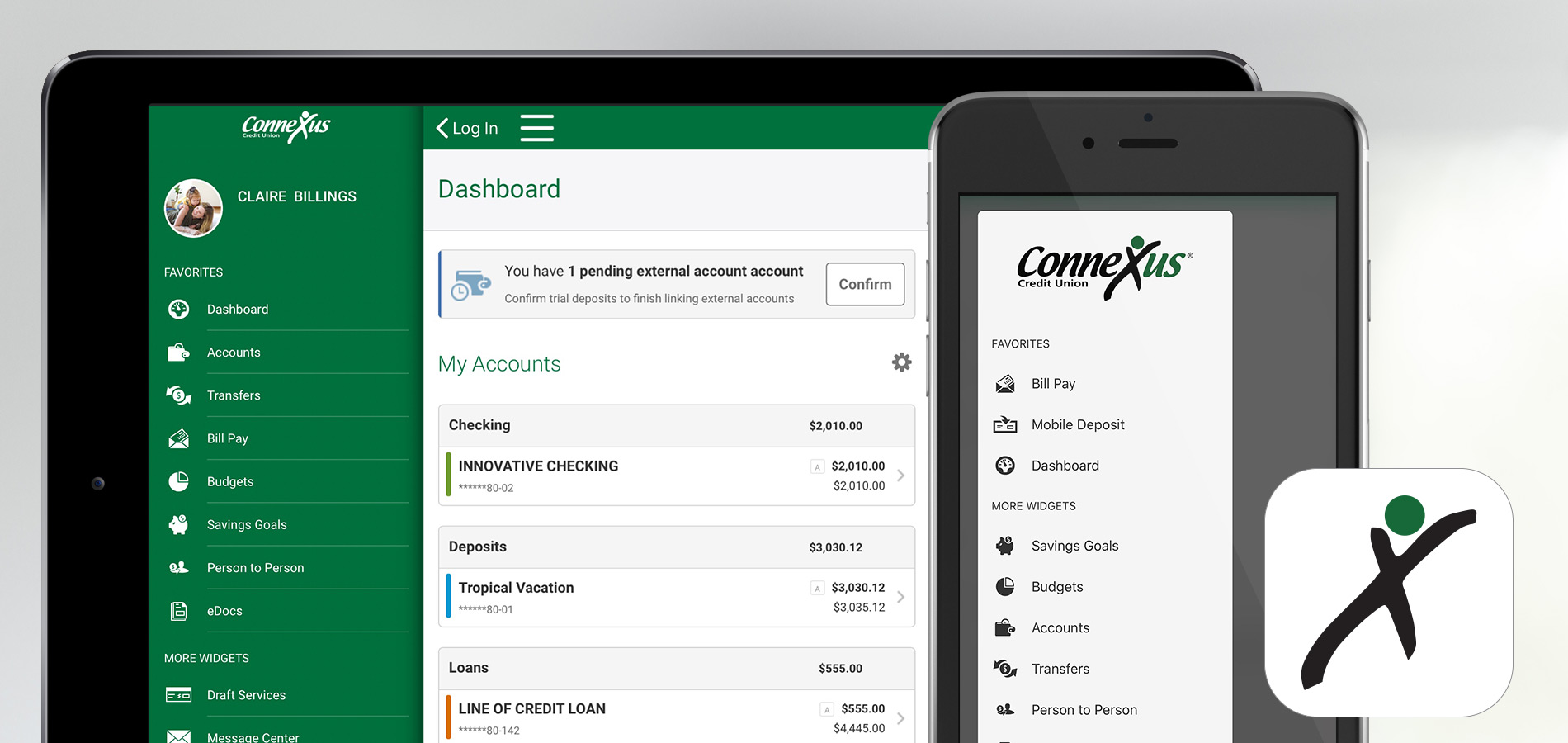
The Connexus App Features That Make Your Life Easier
In today’s fast-paced world, you need a way to manage your money on the go. With Connexus Digital Banking, you can pay bills on your computer, send money from your tablet, and deposit checks and view account balances from your phone. It’s easy to get started — simply register online or through the Connexus App available on iTunes® and Google Play™.
Here are the top features to look forward to with our Digital Banking App.
Security
Your privacy and protection are our top priorities, so we invest in numerous resources to keep your information secure, including:
- Free account monitoring from our dedicated fraud team
- Secure password requirements and fingerprint & face recognition login
- Automatic logout after 15 minutes of inactivity
- Account lockout after three failed attempts to log in
You can make your account even more secure by enabling multifactor authentication, setting up Account Notifications, and reviewing your eStatements regularly. Find more information about our Digital Banking security.
Quick Login
Newer Apple® and Android™ devices let you access your account quickly using fingerprint or facial recognition. These secure login methods eliminate the need to memorize your password, but they still keep your financial information safe. See 4 security benefits of Quick Login.
Custom Menus
Access the features you use most by customizing the Connexus App menu. If you usually use the App to deposit checks and monitor your bills, place the Mobile Deposit and Bill Pay features at the top of the list so you can find them easily next time.
Mobile Deposit
With the Digital Banking App installed on your smartphone, you can deposit checks from anywhere with the snap of a photo. Simply endorse the back of the check as usual and write “For Mobile Deposit Only at Connexus” above your signature. Check out the 4 moments you’ll wish you had Mobile Deposit.
Account Notifications
Receive instant alerts via text, email, and/or push notification regarding any activity on your account. Once you set up these notifications on your computer, you can enable, manage, or change alerts on your mobile device. Alert options include:
- Transaction alerts
- Low balance and balance summary alerts
- Loan payment due alerts
- Check cleared alerts
- Insufficient funds alerts
- Failed/successful transfer alerts
- Logout alerts
- See the full list of alert options
Do you have kids? Read more about how Account Notifications can help you keep tabs on their spending.
Snapshot
See your account balance from your phone — no login required! You can even view your balance from the lock screen on your iPhone® and iPad®. Once you’re in the Snapshot feature, you can tap each account to view the last five transactions and tap it again to view that account after you log in. More information about setup and use.
Savings Goals & Budget Features
Select Budget from the Digital Banking menu to start tracking your spending in different categories, such as mortgage, car payments, utilities, and groceries. Then, you can set up alerts to receive notifications when you spend more than the allotted amount in a single category each month. You can also create savings goals and set up automatic transfers to help your account grow. This is how to get the most out of the Savings Goals and Budget features.
Bill Pay
Schedule one-time or recurring bill payments to companies or individuals. Once you set up Bill Pay on your computer, you can manage and change the settings via your mobile device. With this convenient feature, you can pay cellphone bills, internet, gas, electric, and other charges with greater security and peace of mind. Plus, you can always cancel a payment if you find out it shouldn’t be sent. The Connexus Digital Banking Manager loves this feature. Here are the top 10 reasons why he uses Bill Pay.
External Transfers
Linking your accounts and loans together makes it easy to keep track of your funds. Once you do, you can instantly move money between your Connexus accounts or transfer funds between accounts at other financial institutions using the External Transfer feature.
Disclosures
Message and data rates may apply. App Store is a service mark of Apple Inc. iPhone and iPad are trademarks of Apple Inc., registered in the U.S. and other countries. Google Play is a trademarks of Google.